Why You Need a VPN for IPTV Smarters Pro?
Frustrated by constant buffering, restricted channels, or annoying “not available in your region” messages while using IPTV Smarters Pro? You’re not alone. Thousands of users search for “vpn iptv smarters” every month to find a reliable way to unlock smooth and secure streaming.
Here’s the truth: IPTV Smarters Pro is an amazing IPTV player, but it’s not a VPN. It doesn’t hide your IP or bypass geo-blocks. However, pairing it with a premium VPN can instantly transform your streaming experience—giving you unrestricted access, faster speeds, and total privacy.
Let’s break down how VPNs work with IPTV Smarters Pro, which ones are best, and how to set them up correctly.
What Is a VPN for IPTV Smarters?
A VPN (Virtual Private Network) encrypts your internet traffic and hides your IP address. When you connect VPN IPTV Smarters Pro, your data travels through a secure tunnel — meaning your ISP, hackers, or third parties can’t see what you’re watching.
Using a VPN IPTV Smarters offers several benefits:
-
✅ Bypass Geo-Restrictions – Access channels and VOD libraries available only in other countries.
-
✅ Avoid ISP Throttling – Stream without buffering caused by bandwidth limits.
-
✅ Protect Privacy – Keep your viewing habits 100% private and anonymous.
-
✅ Access Blocked IPTV Services – Some IPTV services are restricted in certain regions; a VPN easily unblocks them.
In short, a VPN doesn’t just protect you — it gives your IPTV Smarters Pro app global freedom.
Is IPTV Legal?
Is IPTV legal in USA? Yes, IPTV (Internet Protocol Television) itself is legal worldwide, as long as the provider owns proper broadcasting rights. The confusion comes from unlicensed IPTV services, which may offer copyrighted content without permission.
That’s why using a trusted IPTV player like IPTV Smarters Pro US is perfectly fine — it’s just a media player that requires you to enter your provider’s login details or M3U URL.
Adding a VPN ensures your connection remains safe even when accessing third-party IPTV providers.
How to Use a VPN IPTV Smarters Pro (Step-by-Step Tutorial)
Follow this 100% working setup to combine your VPN and IPTV Smarters Pro:
Step #1: Download FastestVPN’s OpenVPN server config files from here.
Step #2: Unzip the downloaded files. Then move your desired server files to your Android/ Firestick device storage.
Step #3: Now open the IPTV Smarters or smarters Pro and tap on Connect VPN.
Step #4: Click Add Certificate.
Step #5: Now select the File option. After that, click on “Browse” and navigate to the location where you saved the config files (in Step 2) and select your desired file such as “Austria-UDP”. Then click the Import button.
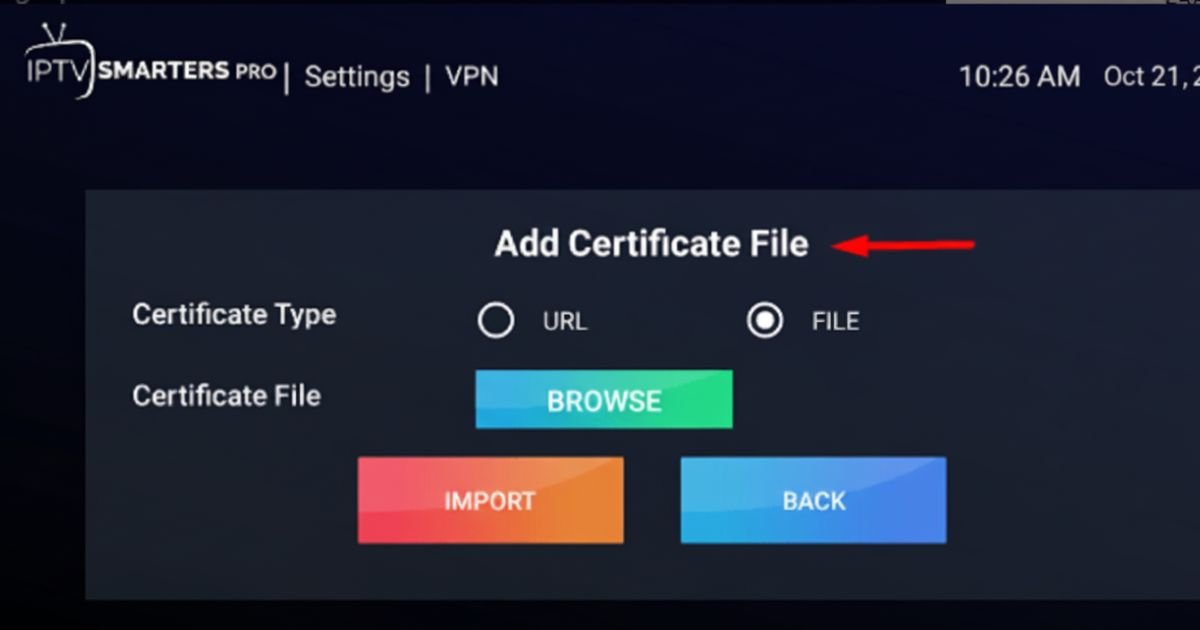
Step #6: Tap on your imported server file name. Then enter your FastestVPN username and password respectively. Tap Save and Connect.
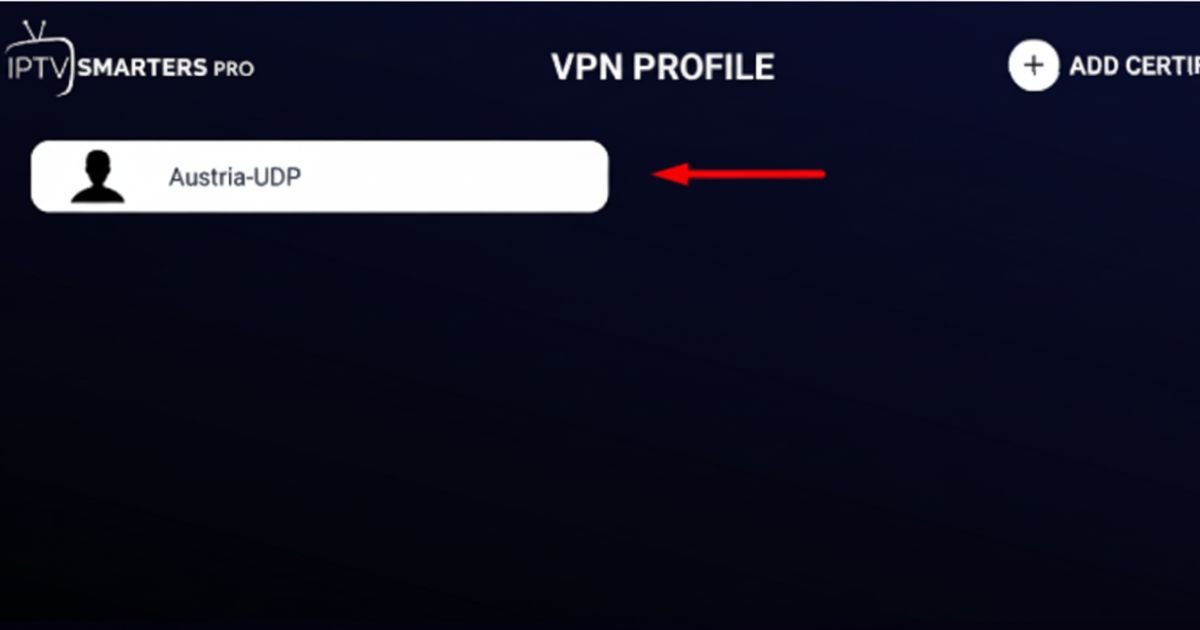
Step #7: Once the VPN is connected successfully, it will show “Connected”, or a green circle would appear next to the top menu options on IPTV smarters App.
Best VPNs IPTV Smarters Pro (2025 Edition)
Here are the top three VPNs that pair perfectly with IPTV Smarters Pro — fast, reliable, and optimized for streaming.
1️⃣ NordVPN — Best Overall VPN IPTV Smarters Pro
If you’re serious about streaming, NordVPN is the most recommended option. With over 5,200 servers in 59 countries, it guarantees stable connections and zero lag while using IPTV Smarters.
Key features:
-
Ultra-fast servers powered by NordLynx protocol (ideal for 4K streaming)
-
Military-grade AES-256 encryption
-
Built-in malware protection and kill switch
-
Works flawlessly with IPTV Smarters Pro US, Netflix, Hulu, and more
Free Trial: NordVPN offers a 30-day money-back guarantee, so you can test it risk-free.
Setup Guide:
-
Go to VPNPro’s official site.
-
Choose your NordVPN plan and sign up.
-
Download the VPN app on your device.
-
Connect to a nearby or preferred server.
-
Open IPTV Smarters Pro, log in with your IPTV details, and enjoy unrestricted streaming.
2️⃣ Surfshark VPN — Best Budget Option with Unlimited Devices
Surfshark is another excellent choice for users searching for vpn iptv smarters solutions on a budget. It’s lightweight, fast, and supports unlimited devices — ideal for families.
Highlights:
-
3,200+ servers across 100 countries
-
No device limit — protect every TV, tablet, and smartphone
-
Browser extension available for quick access
-
Strong no-logs policy
Setup Steps:
-
Visit VPNPro’s Surfshark section.
-
Download and install Surfshark on your IPTV device.
-
Log in, select a country (e.g., US or UK).
-
Launch IPTV Smarters Pro VPN-enabled setup, and stream without restrictions.
3️⃣ PrivateVPN — Best for Simplicity and Reliability
If you prefer a simple yet powerful VPN, PrivateVPN is the most beginner-friendly option. It has fewer servers (around 200+), but they’re extremely efficient and secure.
Top Features:
-
AES-256 encryption
-
Zero data logging
-
Works on Firestick, Android TV, and Windows
-
Unblocks Netflix, IPTV, and more
Setup Instructions:
-
Download PrivateVPN from the official site.
-
Choose your plan and activate your account.
-
Connect to any of the 63+ country servers.
-
Launch IPTV Smarters Pro US, add your IPTV playlist, and stream safely.
Advantages of Using VPN IPTV Smarters
-
🔒 100% Privacy: Your ISP can’t track or throttle IPTV traffic.
-
🌎 Access Global Content: Watch US, UK, or international channels anywhere.
-
⚡ Faster Speeds: Bypass bandwidth throttling for smoother 4K streaming.
-
🚫 No Geo-Blocks: Access IPTV subscriptions while traveling abroad.
-
💻 Device Compatibility: Works with Android TV, Smart TVs, Windows, iOS, and Firestick.
Affiliate Disclaimer
We are not sponsored or paid by any VPN provider mentioned in this guide, and we do not earn any commission from the links shared. Our only purpose is to help our US audience save time, avoid confusion, and make smarter streaming choices. At IPTV Smarters Pro, we always prioritize our clients’ convenience, problem-solving, and technological advancement above everything else.
FAQs – VPN IPTV Smarters (2025 Edition)
1. Is IPTV Smarters Pro a VPN?
No. IPTV Smarters Pro is a media player for IPTV services, not a VPN. To secure your streaming or unblock content, you need a separate VPN app.
2. Why should I use a VPN with IPTV Smarters Pro?
A VPN protects your privacy, prevents throttling, and lets you access IPTV channels that may be region-locked.
3. Which VPN works best with IPTV Smarters Pro?
NordVPN is the best overall for performance and security. Surfshark is great for multiple devices, and PrivateVPN is ideal for simplicity.
4. Can I use a free VPN IPTV Smarters Pro?
You can, but free VPNs often have speed limits, ads, and privacy issues. A premium VPN ensures smooth, secure, and reliable streaming.
5. Does using a VPN affect streaming speed?
With a good VPN (like NordVPN or Surfshark), you’ll actually experience fewer lags because they bypass ISP throttling.
6. Is it legal to use a VPN for IPTV?
Yes, using a VPN for IPTV is completely legal in most countries. It simply enhances privacy and helps you access licensed services securely.
Final Thoughts
Using a VPN IPTV Smarters Pro is no longer optional — it’s essential. Whether you’re trying to watch American TV abroad, avoid buffering, or keep your data private, a VPN solves it all.
To get started, choose one of the trusted VPNs from our list, follow the setup steps, and enjoy seamless, secure IPTV streaming — no blocks, no risks, no stress.